1. Adding user control on site page - You need to add a User Comtrol in your Master Page that contains the code to hide one of the Ribbon buttons.
The code to Hide the Ribbon Button -
ribbon.TrimById("Ribbon.EditingTools.CPInsert.Media.Media")
The above will hide the Video and Audio button from ribbon.
2. A Feature with <HideCustomAction> - Alternatevly you can also create "HideCustomAction" feature that will hide the ribbon button from the site\ site collection where the feature will be activated.
See an example - HideCustomAction
3. Jquery or CSS - This is usually a fix for a single Page. You can hide any Ribbon button with Jquery or CSS by adding a script to one of the hidden content editors on your page.
You can get a good refrences from this blog
But if in Case you only want to Disable the Ribbon button not hide it i have some tips for you on my post below -
Ads by Google
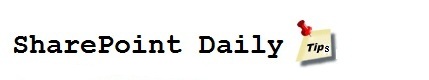
thanks at last i found how to hde it
ReplyDeleteGabriel
www.gjgsoftware.com