ERROR - "The URL is invalid, it may refer to a nonexistent file or folder or refer to a valid file that is not in the current Web"
I did research the web for answers and i found alot of them like this which talks about less space in SQL and many others. Unfortunatey none of them worked for me so i started testing on my Laptop in order to identfy the differences between my Laptop and what my client was using.
Test 1 - First test was to check Windows Service Pack as suggesed by one of the forums. Well we both had the same service pack.
Test 2 - Next on the list was to check the Office Version and that's what was the cause of our issue. My client was using Office 2003 and I was using Office 2010. SharePoint for some reasons was not allowing to check Out -> save changes -> check in large documents with Word 2003.
Workaround - For now users has to download the documents they had issue with and then make changes and upload them back.
Ads by Google
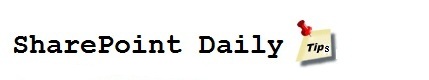
No comments:
Post a Comment