In this post we will see how to add a Audio file in a SharePoint 2013 site and then add it to a page.
Steps -
1. Naviagate to your library where you want to upload the Music file.
2. Add a Audio Content type in your library.
3. You either add your New Audio file by "New Document" or Drag and drop the music file in your library.
This is how it gets Added
If you Noticed the Preview pane you have Full Screen, Embed Code and Play buttons.
4. Get the Embed Code to this Music file to add to a new page.
Copy the embed code and we add add to a Script Editor WebPart on any SharePoint page.
Ads by Google
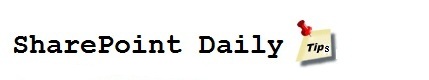
.bmp)
.bmp)
.bmp)
No comments:
Post a Comment