1. Navigate to your list and click on List tab.
2. Click on List Settings to Open list settings page.
3. Click on "Rating Settings"
.bmp)
3. Next select "Yes" for "Allow itms in this list to be rated?" and select the Rating method i.e "Which voting/rating experience you would like to enable for this list?"
Star or Likes.
4. This is how it shows up for a list item
Ads by Google
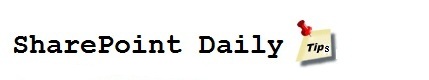
.bmp)
No comments:
Post a Comment