So here is how you do it. Navigate to your My Site\NewsFeed and click on About me. Next click on "..." and click on NewsFeed settings .. here you can select Email Notifications that you need to tun-off.
From NewsFeed settings you can also set preferences for
- Email Notifications
- People I follow
- Activities I want to share
Ads by Google
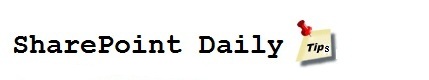
.bmp)
No comments:
Post a Comment