Tip #1 - SharePoint Tip of the Day – You probably would have used Major and Minor Versions in a document library. While Setting the limits though there are two boxes available under “Optionally limit the number of versions to retain”.
1) The first box is for setting the limit for Major Versions.
2) The second box however is used to specify the number of Major version that can have minor versions.
A lot of users think that the second box it to specify the number of minor versions but that isn’t true. In actual, the second box is to specify major versions that you want to keep drafts or minor versions for. By default, each major version can have up to 511 drafts (minor versions).
Tip #2 - If a user with Read permissions is getting Access denied on Documents, be sure that the document is Published as Major Version and not is in Draft’s mode.
A Document in Drafts mode will give access denied to any Read-only user despite of Read permissions assigned to it.
You can also change the “Draft Item Security” in Version Settings to allow readers to see the Draft versions as well.
Ads by Google
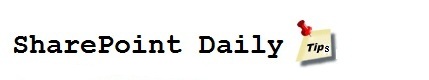
Allow me to introduce the LE-MERIDIAN FINANCING SERVICES. the loan company that grant me loan of 5,000,000.00 USD When other loan investors has neglect my offer but Le_Meridian Funding Service grant me success loan.they are into directly in loan financing and project in terms of investment. they provide financing solutions to companies and individuals seeking access to capital markets funds, they can helped you fund your project or expand your business.. Email Contact:::: lfdsloans@lemeridianfds.com Also lfdsloans@outlook.com or Write on whatsapp Number on 1-(989-394-3740)Good Intend,
ReplyDelete